
Still not sure which restaurants are open? Sirved can help
We’re coming up on 2 years in the new pandemic world. Things haven’t quite got back to normal as fast as many of us may have liked. Especially for the restaurant industry which is one of the industries hit hardest by shutdowns and restrictions. One month they’re closed because of lockdowns, the next they’re open because things have gotten better. It’s a rollercoaster of emotions for everyone on board. The saddest part is that even when things do open back up, that doesn’t mean that your favorite restaurant will. This time it might be because they couldn’t afford another ticket on the covid rollercoaster ride. Because of all this, it’s even more difficult to know the status of restaurants near you.
We know that as a foodie, a restaurant lover, and someone who always wants to eat out, it can be hard finding the right restaurant let alone making sure it’s open or not. Sirved is watching everything unfold and doing our best to pivot and make free products that will continue to help the restaurant industry and its patrons.
One simple thing that we’ve done to make it even easier to search and find out if a restaurant is open or not is adding restaurant status updates. Here’s how to view restaurant status updates.
Using Sirved, chose a restaurant you want to go to then:
On desktop:
Once on the restaurant’s Sirved page, you will see the restaurant’s status in red where it may say either “TEMPORARILY CLOSED” or “PERMANENTLY CLOSED”. If you don’t see either of those and see the hours of operation, that means the restaurant is open. Then all you have to do is check the hours and make sure they are open when you want to go.
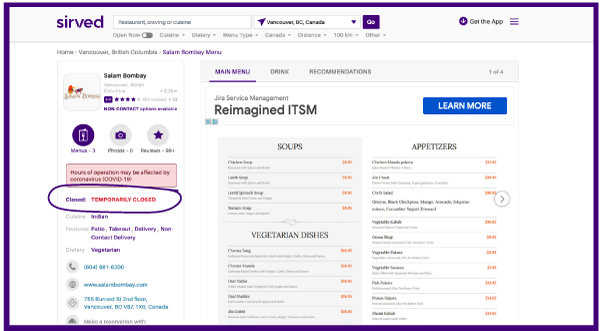
On Mobile Web:
Once on the restaurant’s Sirved screen, use the navigation bar where you see “Menus” highlighted in purple, then tap “Info” to the left of menus. Once on the info tab, you will see the restaurant status in red where it may say either “TEMPORARILY CLOSED” or “PERMANENTLY CLOSED”. If you don’t see either of those and see the hours of operation, that means the restaurant is open. Then all you have to do is check the hours and make sure they are open when you want to go.
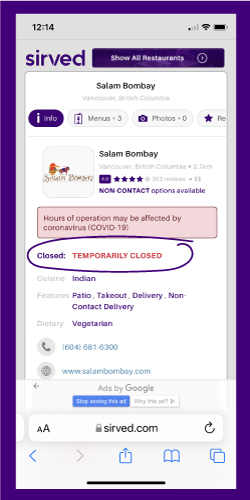
On the Sirved App:
Once on the restaurant’s Sirved screen, you should see a red tab at the bottom of the page that says “this restaurant is TEMPORARILY CLOSED or PERMANENTLY CLOSED” If you don’t see the red tab, that means the restaurant is still open. You can then click the info tab next to menus and see what their hours of operation are.
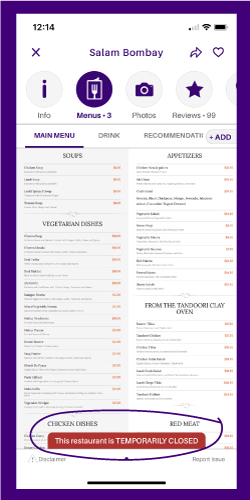
It’s a simple thing that can make your life a whole lot easier when looking for places to eat. It could also save you a long trip and some disappointment along the way.

 blog
blog



