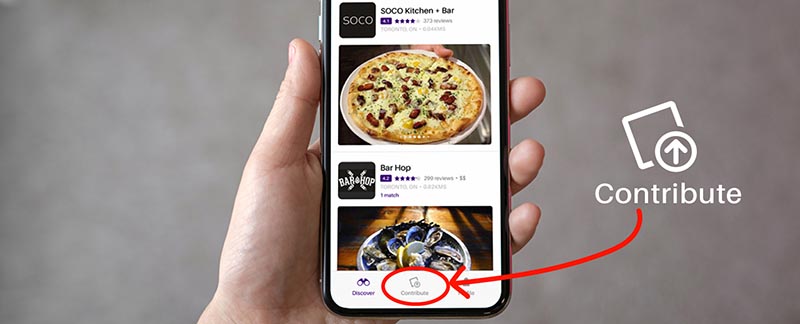
Help restaurants by contributing to Sirved
Over the last year so much has changed in the restaurant industry, which has made it harder than ever to know what information is valid regarding restaurant menus, prices and hours of operation. Here at Sirved, our menu analysts do their best to stay on top of new and changing menus, but we need your help.
If you’re getting back to your foodie ways, you can help us by contributing your photos of menus and atmosphere. You can also let us know if hours have changed or if restaurants in your area have closed. Anything you can contribute will help the millions of people that use Sirved to get the most up-to-date information about their favourite restaurants. It’s a selfless task but we know that there are foodies everywhere who are up for the challenge.
Contributing to Sirved is easy, here’s how you can contribute.
1. Download Sirved app and/or Open Sirved app.
Make sure you have the Sirved app on your phone. If you don’t have it, you can download it here.

2. Start Contributing
Once you’re in the app, just click the contribute button in the middle of the bottom navigation bar.
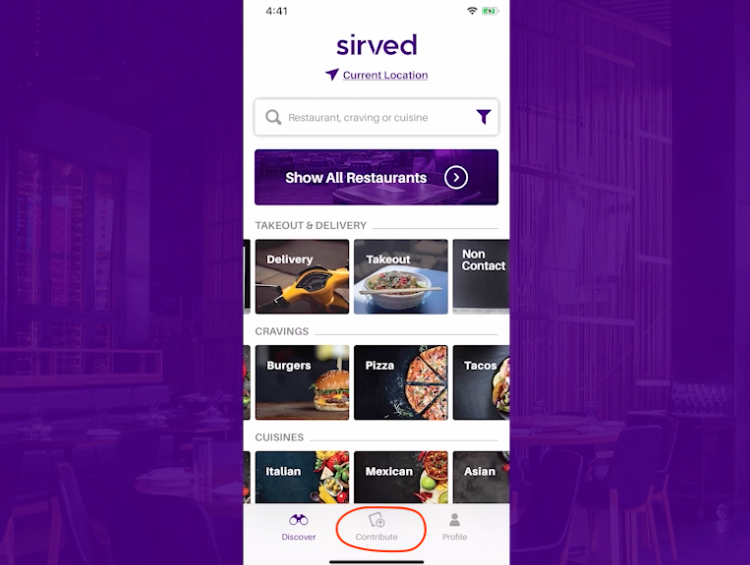
3. Select a restaurant to start contributing
You’ll then see all the “restaurants near me” in a list. You can choose one of these restaurants or you can search for a restaurant in the search bar at the top. You can also add a new restaurant if you can’t seem to find the one you’re looking for.
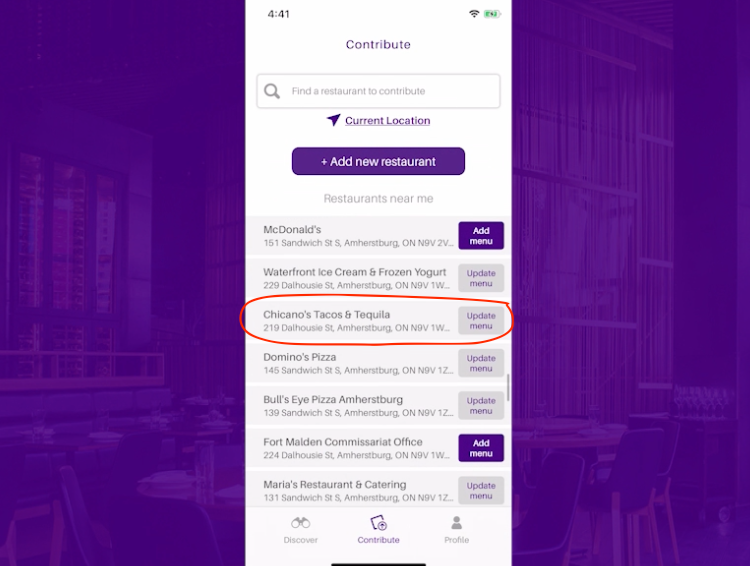
4. Choose the photos you want to contribute
Once you’ve picked the restaurant you want to contribute to you’ll see your photos library where you can choose which photos you’d like to use. Or if you haven’t taken the photos yet, you can tap “Photo” in the bottom right and take pictures on the fly.
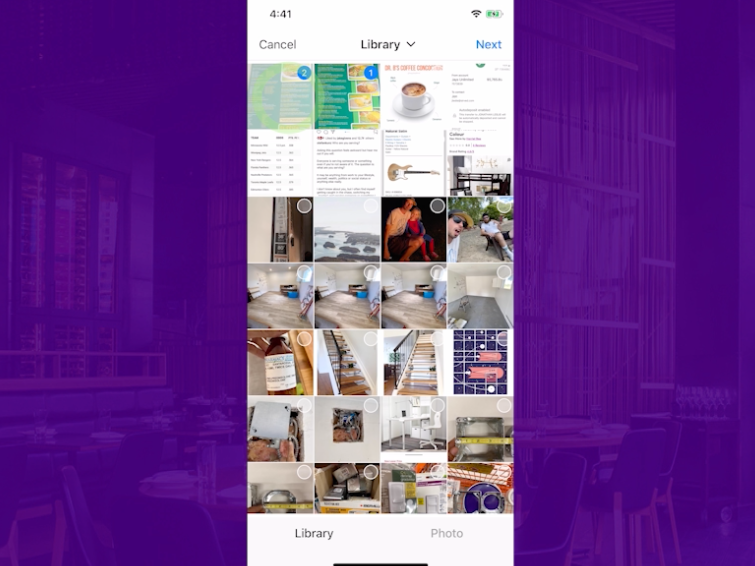
5. Review your photos
After you’ve chosen your photos or taken your photos, you can review them one at a time to make sure they’re the correct ones. If you like the photos, tap “Next” in the top right.
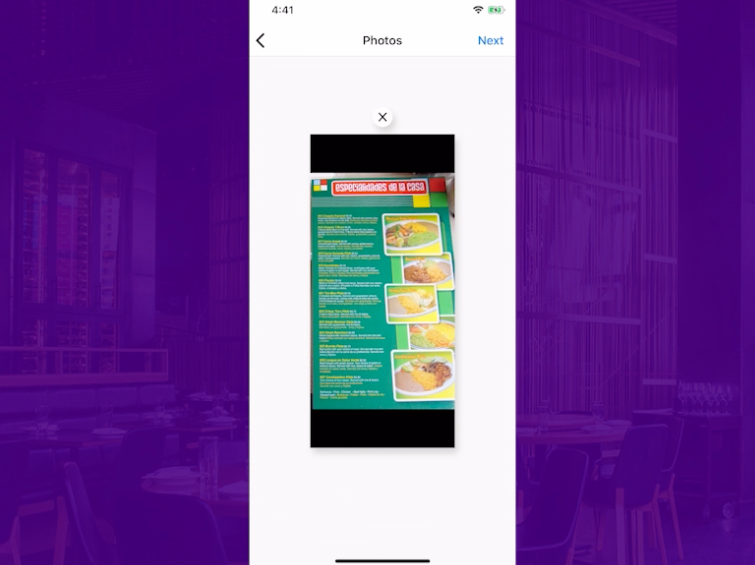
6. Upload photos
Once you’ve reviewed your photos, you’ll see thumbnails of all the photos you wish to contribute. You can add more if you would like, or you can upload the photos by tapping the green “Upload photos” button at the bottom.
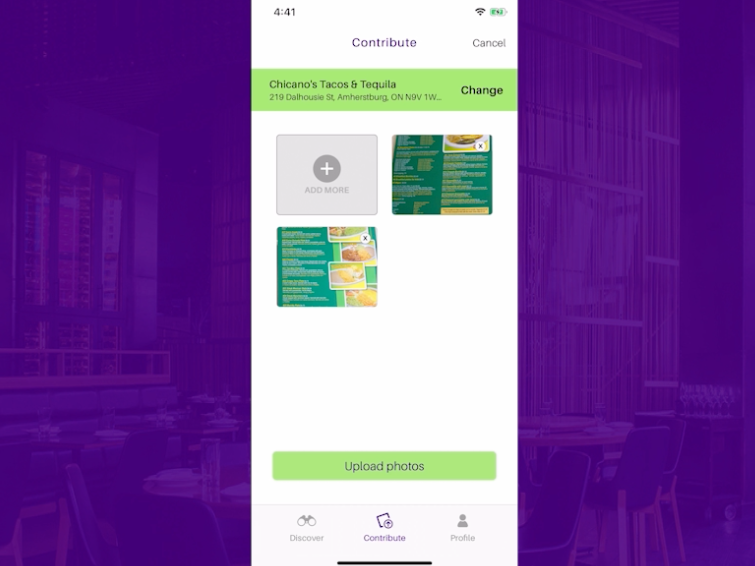
7. Find more food with Sirved.
Once you’ve uploaded your photos, they’ll load in the background while you use the app. Please keep the app open until the loading bar is completed.
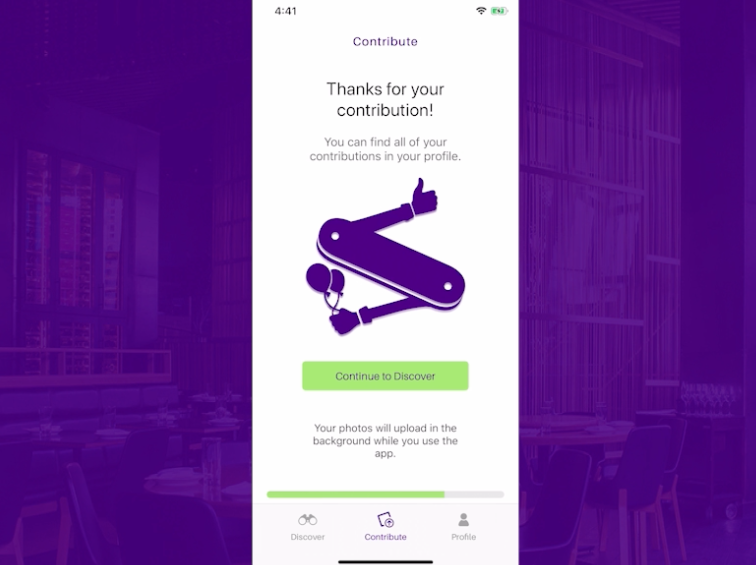
A thank you is in order! Now that you’ve contributed to Sirved like a champ, you can sleep well knowing that you’ve done something to help your fellow foodies and the restaurants they love. Not to mention your rockstar foodie cred will go up a few points too 😉

 blog
blog



